react-xml-viewer
Simple and configurable React component to prettify XMLs.
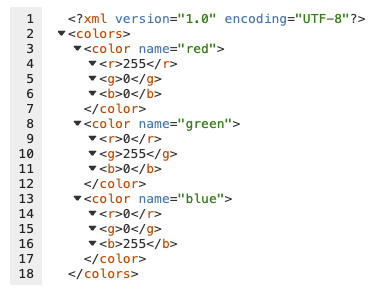
Live demo
Install
npm
npm install --save react-xml-viewer
yarn
yarn add react-xml-viewer
Usage
import React, { Component } from 'react';
import XMLViewer from 'react-xml-viewer';
const xml = '<hello>World</hello>';
export function App() {
return (
<div>
<XMLViewer xml={xml} />
</div>
);
}
Props
<XMLViewer
// A xml string to prettify.
// Default: undefined
xml="<hello>World</hello>"
// The size of the indentation.
// Default: 2
indentSize={2}
// When the xml is invalid, invalidXml component will be displayed.
// Default: <div>Invalid XML!</div>
invalidXml={<div>Invalid XML!</div>}
// Enable collapsing or expanding tags by clicking on them.
// Default: false
collapsible={false}
// When collapsible is true, this sets the level that will be started as collapsed.
// Default: undefined
initialCollapsedDepth={undefined}
// Displays line numbers on the left side when set to true.
// Default: false
showLineNumbers={false}
// An object to customize the theme.
theme=
/>
Example: Changing attribute key and value color
import React, { Component } from 'react';
import XMLViewer from 'react-xml-viewer';
const xml = '<hello attr="World" />';
const customTheme = {
attributeKeyColor: '#FF0000',
attributeValueColor: '#000FF',
};
export function App() {
return (
<div>
<XMLViewer xml={xml} theme={customTheme} />
</div>
);
}
License
MIT © alissonmbr
Derived Projects
A list of open-source projects using react-xml-viewer:

